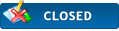|
???
|
|
| Author | Message
|
army56mike

Moderator 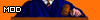 Posts: 12,001
Joined: Mar 2004 Reputation: 380 I Root For: Liberty & UofL Location: Shepherdsville, KY |
|
||
| 11-30-2005 11:41 AM |
|
|
Advertisement
|
|
LouisvilleCardinals

Bench Warmer  |
|
||
| 11-30-2005 12:32 PM |
|
StateChimp

Water Engineer 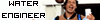 
|
|
||
| 11-30-2005 06:16 PM |
|
|
Advertisement
|
|
army56mike

Moderator 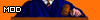 Posts: 12,001
Joined: Mar 2004 Reputation: 380 I Root For: Liberty & UofL Location: Shepherdsville, KY |
|
||
| 11-30-2005 08:24 PM |
|
bearcatfan

Hall of Famer  |
|
||
| 12-01-2005 08:02 AM |
|
LouisvilleCardinals

Bench Warmer  |
|
||
| 12-01-2005 10:05 AM |
|
|
« Next Oldest | Next Newest »
|
User(s) browsing this thread: 1 Guest(s)