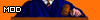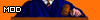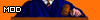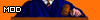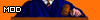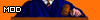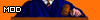chiefsfan

No Seriously, they let me be a mod
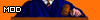
Posts: 43,756
Joined: Sep 2007
Reputation: 1063
I Root For: ASU
Location: |
OT: Cord Cutters question
Roku and Sling.
Do I need one to watch the other? Do I need a Smart TV to watch either? (Currently don't have one)
I'm assuming I need a Wireless Internet connection to watch either?
All I'm looking for is a way to watch the major broadcast networks and sports channels. Trying to figure out the best way to do it without spending an arm and a leg. Currently spending $200 a month through Suddenlink just for cable and internet.
|
|
| 03-30-2018 02:50 PM |
|
moonshine

Special Teams


Posts: 512
Joined: Mar 2013
Reputation: 51
I Root For: App State
Location: NC |
RE: OT: Cord Cutters question
Sling is an app that can be found or downloaded on many devices like: Roku, appleTV, firestick, chromecast and some smart tv's (ie LG & Samsung). So you can either go out and get a smart tv with the sling app or you can purchase one of the aforementioned devices and plug it into your current tv (assuming it's compatible).
|
|
| 03-30-2018 02:57 PM |
|
rokamortis

All American

Posts: 2,984
Joined: May 2013
Reputation: 160
I Root For: Coastal
Location: |
RE: OT: Cord Cutters question
Roku is a device, built into some smart TVs. Similar to FireStick, AppleTV,...
Sling is a service - like DirecTV Now, Hulu, YouTubeRed... etc.
(This post was last modified: 03-30-2018 03:03 PM by rokamortis.)
|
|
| 03-30-2018 03:02 PM |
|
chiefsfan

No Seriously, they let me be a mod
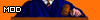
Posts: 43,756
Joined: Sep 2007
Reputation: 1063
I Root For: ASU
Location: |
RE: OT: Cord Cutters question
(03-30-2018 02:57 PM)moonshine Wrote: Sling is an app that can be found or downloaded on many devices like: Roku, appleTV, firestick, chromecast and some smart tv's (ie LG & Samsung). So you can either go out and get a smart tv with the sling app or you can purchase one of the aforementioned devices and plug it into your current tv (assuming it's compatible).
Is this a decent solution for someone who doesn't need a ton of channels, just enough to get by?
I get a ton of channels through Suddenlink now, probably only use about 30-35 channels at all.
|
|
| 03-30-2018 03:39 PM |
|
arkstfan

Sorry folks


Posts: 25,903
Joined: Feb 2004
Reputation: 994
I Root For: Fresh Starts
Location: |
RE: OT: Cord Cutters question
My suggestion.
Get one of three devices. Roku, Apple TV, Fire TV. Unless you have a TV with Roku or Fire built in as the operating system you probably won't be happy. Most other smart TV operating systems are poorly supported so when an app is updated you may wait a long time for the update or never get it.
Once you have a device there are numerous competitors to sell you internet cable, Sling, Direct TV Now, Hulu, YouTube, Vue, etc.
Most of these services offer a free trial of generally 7 days. Work your way through them to find the one that hits the channels you watch, offers reliable service, and hits a price you like.
|
|
| 03-30-2018 04:51 PM |
|
GSUALUM17

All American


Posts: 4,056
Joined: Sep 2017
Reputation: 149
I Root For: GSU
Location: |
RE: OT: Cord Cutters question
There is a deal when you sign up for Sling and you get a free Roku. Gave my Roku away to a friend because I already have too many streaming devices
|
|
| 03-30-2018 04:53 PM |
|
chiefsfan

No Seriously, they let me be a mod
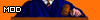
Posts: 43,756
Joined: Sep 2007
Reputation: 1063
I Root For: ASU
Location: |
RE: OT: Cord Cutters question
(03-30-2018 04:51 PM)arkstfan Wrote: My suggestion.
Get one of three devices. Roku, Apple TV, Fire TV. Unless you have a TV with Roku or Fire built in as the operating system you probably won't be happy. Most other smart TV operating systems are poorly supported so when an app is updated you may wait a long time for the update or never get it.
Once you have a device there are numerous competitors to sell you internet cable, Sling, Direct TV Now, Hulu, YouTube, Vue, etc.
Most of these services offer a free trial of generally 7 days. Work your way through them to find the one that hits the channels you watch, offers reliable service, and hits a price you like.
So essentially, I need to purchase a TV with one of those three built in first, then start wading through free trials on the other stuff?
I'm probably not making the switch until early Summer, so right now I'm just planning. I watch almost all of my television online now outside of Live Sports, and with CBS already offering its programming a la carte online, NBC moving that way with the Premier League, ESPN heading there with ESPN3 and MLBTV still around, I'm fast hitting the point where it makes more sense to pull the plug since there's nothing a cable subscription saves money on anymore.
|
|
| 03-30-2018 05:05 PM |
|
chiefsfan

No Seriously, they let me be a mod
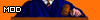
Posts: 43,756
Joined: Sep 2007
Reputation: 1063
I Root For: ASU
Location: |
RE: OT: Cord Cutters question
(03-30-2018 04:53 PM)GSUALUM17 Wrote: There is a deal when you sign up for Sling and you get a free Roku. Gave my Roku away to a friend because I already have too many streaming devices
I noticed Roku had a deal where if you signed up through them you got credits towards purchases via Sling.
The only thing I'm not a fan of on Sling right now is that it appears they have Fox Sports and ESPN in two separate bundles, making it difficult to not purchase both.
|
|
| 03-30-2018 05:07 PM |
|
GSUALUM17

All American


Posts: 4,056
Joined: Sep 2017
Reputation: 149
I Root For: GSU
Location: |
RE: OT: Cord Cutters question
(03-30-2018 05:07 PM)chiefsfan Wrote: (03-30-2018 04:53 PM)GSUALUM17 Wrote: There is a deal when you sign up for Sling and you get a free Roku. Gave my Roku away to a friend because I already have too many streaming devices
I noticed Roku had a deal where if you signed up through them you got credits towards purchases via Sling.
The only thing I'm not a fan of on Sling right now is that it appears they have Fox Sports and ESPN in two separate bundles, making it difficult to not purchase both.
I know what you're talking about and it's bit annoying to me as well. You can get Hulu TV that has everything including CBS, Fox, ESPN, big 10 network, etc as standard, but it's basically the same price as Sling Blue+Orange combo...
(This post was last modified: 03-30-2018 05:17 PM by GSUALUM17.)
|
|
| 03-30-2018 05:15 PM |
|
appfan89

2nd String


Posts: 348
Joined: Mar 2013
Reputation: 33
I Root For: App State
Location: Greensboro, NC

|
RE: OT: Cord Cutters question
(03-30-2018 05:05 PM)chiefsfan Wrote: (03-30-2018 04:51 PM)arkstfan Wrote: My suggestion.
Get one of three devices. Roku, Apple TV, Fire TV. Unless you have a TV with Roku or Fire built in as the operating system you probably won't be happy. Most other smart TV operating systems are poorly supported so when an app is updated you may wait a long time for the update or never get it.
Once you have a device there are numerous competitors to sell you internet cable, Sling, Direct TV Now, Hulu, YouTube, Vue, etc.
Most of these services offer a free trial of generally 7 days. Work your way through them to find the one that hits the channels you watch, offers reliable service, and hits a price you like.
So essentially, I need to purchase a TV with one of those three built in first, then start wading through free trials on the other stuff?
I'm probably not making the switch until early Summer, so right now I'm just planning. I watch almost all of my television online now outside of Live Sports, and with CBS already offering its programming a la carte online, NBC moving that way with the Premier League, ESPN heading there with ESPN3 and MLBTV still around, I'm fast hitting the point where it makes more sense to pull the plug since there's nothing a cable subscription saves money on anymore.
No, you don't have to have a tv with a device built in. You can buy the devices separately and plug them into your tv through a HDMI port.
Sent from my Samsung Note 8 using the CSNbbs app
|
|
| 03-30-2018 05:29 PM |
|
chiefsfan

No Seriously, they let me be a mod
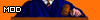
Posts: 43,756
Joined: Sep 2007
Reputation: 1063
I Root For: ASU
Location: |
RE: OT: Cord Cutters question
(03-30-2018 05:29 PM)appfan89 Wrote: (03-30-2018 05:05 PM)chiefsfan Wrote: (03-30-2018 04:51 PM)arkstfan Wrote: My suggestion.
Get one of three devices. Roku, Apple TV, Fire TV. Unless you have a TV with Roku or Fire built in as the operating system you probably won't be happy. Most other smart TV operating systems are poorly supported so when an app is updated you may wait a long time for the update or never get it.
Once you have a device there are numerous competitors to sell you internet cable, Sling, Direct TV Now, Hulu, YouTube, Vue, etc.
Most of these services offer a free trial of generally 7 days. Work your way through them to find the one that hits the channels you watch, offers reliable service, and hits a price you like.
So essentially, I need to purchase a TV with one of those three built in first, then start wading through free trials on the other stuff?
I'm probably not making the switch until early Summer, so right now I'm just planning. I watch almost all of my television online now outside of Live Sports, and with CBS already offering its programming a la carte online, NBC moving that way with the Premier League, ESPN heading there with ESPN3 and MLBTV still around, I'm fast hitting the point where it makes more sense to pull the plug since there's nothing a cable subscription saves money on anymore.
No, you don't have to have a tv with a device built in. You can buy the devices separately and plug them into your tv through a HDMI port.
Sent from my Samsung Note 8 using the CSNbbs app
Yeah, I'm just wondering if its really that much cheaper in the end to buy a separate device to plug in.
|
|
| 03-30-2018 05:32 PM |
|
rokamortis

All American

Posts: 2,984
Joined: May 2013
Reputation: 160
I Root For: Coastal
Location: |
RE: OT: Cord Cutters question
(03-30-2018 05:32 PM)chiefsfan Wrote: (03-30-2018 05:29 PM)appfan89 Wrote: (03-30-2018 05:05 PM)chiefsfan Wrote: (03-30-2018 04:51 PM)arkstfan Wrote: My suggestion.
Get one of three devices. Roku, Apple TV, Fire TV. Unless you have a TV with Roku or Fire built in as the operating system you probably won't be happy. Most other smart TV operating systems are poorly supported so when an app is updated you may wait a long time for the update or never get it.
Once you have a device there are numerous competitors to sell you internet cable, Sling, Direct TV Now, Hulu, YouTube, Vue, etc.
Most of these services offer a free trial of generally 7 days. Work your way through them to find the one that hits the channels you watch, offers reliable service, and hits a price you like.
So essentially, I need to purchase a TV with one of those three built in first, then start wading through free trials on the other stuff?
I'm probably not making the switch until early Summer, so right now I'm just planning. I watch almost all of my television online now outside of Live Sports, and with CBS already offering its programming a la carte online, NBC moving that way with the Premier League, ESPN heading there with ESPN3 and MLBTV still around, I'm fast hitting the point where it makes more sense to pull the plug since there's nothing a cable subscription saves money on anymore.
No, you don't have to have a tv with a device built in. You can buy the devices separately and plug them into your tv through a HDMI port.
Sent from my Samsung Note 8 using the CSNbbs app
Yeah, I'm just wondering if its really that much cheaper in the end to buy a separate device to plug in.
If you don’t need a new TV the devices are a better deal for the most part - especially some of the Roku and Fire options but I’m a fan of AppleTV. Roku is nice as well. Never used Fire but have heard good things.
Different services offer different deals.
DirecTV now offers a free AppleTV when you prepay 3 months.
https://www.directvnow.com/appletv
Or a Fire TV when you prepay 2 months.
https://www.directvnow.com/firetv
Also, check out this thread - very helpful in breaking down the various services.
https://csnbbs.com/thread-820296.html
(This post was last modified: 03-30-2018 06:27 PM by rokamortis.)
|
|
| 03-30-2018 06:24 PM |
|
CatMom

Getting Old Sucks!
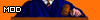

Posts: 11,070
Joined: May 2012
Reputation: 316
I Root For: TXST
Location: Corpus Christi, TX |
RE: OT: Cord Cutters question
We have it on our TV but can watch it on my PC, tablet and phone
You don't really need a TV but a smart TV will handle it.
(This post was last modified: 03-30-2018 06:51 PM by CatMom.)
|
|
| 03-30-2018 06:49 PM |
|
WinstonTheWolf

Heisman


Posts: 5,121
Joined: Sep 2009
Reputation: 187
I Root For: Arkansas State
Location: |
RE: OT: Cord Cutters question
Roku with Sling or HuluTV are both fine combos . . . but OTA/antenna is an essential piece of this puzzle.
|
|
| 03-30-2018 07:24 PM |
|
Pounce FTW

All American


Posts: 4,856
Joined: May 2012
Reputation: 294
I Root For: GSU - MU - AU
Location: NJ |
RE: OT: Cord Cutters question
On the wireless internet question: For a Roku anyway, you should be able to set it up wirelessly or plug it directly into the router. We have an old Roku (that actually works on our really old CRT TV, by the way, so it's possible to work with it even without an HDMI connection) that we just keep plugged in for ease.
|
|
| 03-30-2018 08:13 PM |
|
arkstfan

Sorry folks


Posts: 25,903
Joined: Feb 2004
Reputation: 994
I Root For: Fresh Starts
Location: |
RE: OT: Cord Cutters question
I liked using Apple TV and would have likely stuck with it. Just connect the box via HDMI to the TV and switch to that input.
The reason I don't use Apple TV much is because I bought a TCL TV with Roku built in. I didn't like the interface on Roku (my Dad and brother use Roku) vs Apple but built into a TV it is fantastic. When you start the TV you have a bunch of icons for antenna, sat/cable, blu ray, streaming box, and any Roku apps you've installed.
No more punching input. I just hit home on the Roku remote and hit the icon for what I want. Makes more sense to me.
I like Apple TV because I use iPhone and iPad super easy to cast what is on one to the TV.
|
|
| 03-30-2018 09:47 PM |
|
sdcritter

All American

Posts: 3,807
Joined: Aug 2016
Reputation: 254
I Root For: stAte
Location: |
RE: OT: Cord Cutters question
Anyone cutting the cord should also be looking at building their own home media server. This isn't as hard as it might seem. If you use Apple TV and iTunes it's bone simple. I don't have a Roku but I can't imagine it would be that much more difficult. Plex is a great platform for managing all of your media on whichever hardware you select. Roll your music, movies, home videos into one device. Use it for your streaming services as well.
(Watching my ripped copy of The Godfather off my media server as I type this)
|
|
| 03-30-2018 10:08 PM |
|
arkstfan

Sorry folks


Posts: 25,903
Joined: Feb 2004
Reputation: 994
I Root For: Fresh Starts
Location: |
RE: OT: Cord Cutters question
(03-30-2018 10:08 PM)sdcritter Wrote: Anyone cutting the cord should also be looking at building their own home media server. This isn't as hard as it might seem. If you use Apple TV and iTunes it's bone simple. I don't have a Roku but I can't imagine it would be that much more difficult. Plex is a great platform for managing all of your media on whichever hardware you select. Roll your music, movies, home videos into one device. Use it for your streaming services as well.
(Watching my ripped copy of The Godfather off my media server as I type this)
Did that with a Mac Mini for a bit. There are now a lot of options out there but I think Cheifsfan may be looking for something more plug and play.
|
|
| 03-30-2018 10:55 PM |
|
chiefsfan

No Seriously, they let me be a mod
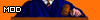
Posts: 43,756
Joined: Sep 2007
Reputation: 1063
I Root For: ASU
Location: |
RE: OT: Cord Cutters question
(03-30-2018 10:55 PM)arkstfan Wrote: (03-30-2018 10:08 PM)sdcritter Wrote: Anyone cutting the cord should also be looking at building their own home media server. This isn't as hard as it might seem. If you use Apple TV and iTunes it's bone simple. I don't have a Roku but I can't imagine it would be that much more difficult. Plex is a great platform for managing all of your media on whichever hardware you select. Roll your music, movies, home videos into one device. Use it for your streaming services as well.
(Watching my ripped copy of The Godfather off my media server as I type this)
Did that with a Mac Mini for a bit. There are now a lot of options out there but I think Cheifsfan may be looking for something more plug and play.
Yeah, I have no need for creating my own home media server. I just want to watch the few TV shows I do watch and live sports. Don't need much else.
|
|
| 03-30-2018 11:25 PM |
|
arkstfan

Sorry folks


Posts: 25,903
Joined: Feb 2004
Reputation: 994
I Root For: Fresh Starts
Location: |
RE: OT: Cord Cutters question
(03-30-2018 11:25 PM)chiefsfan Wrote: (03-30-2018 10:55 PM)arkstfan Wrote: (03-30-2018 10:08 PM)sdcritter Wrote: Anyone cutting the cord should also be looking at building their own home media server. This isn't as hard as it might seem. If you use Apple TV and iTunes it's bone simple. I don't have a Roku but I can't imagine it would be that much more difficult. Plex is a great platform for managing all of your media on whichever hardware you select. Roll your music, movies, home videos into one device. Use it for your streaming services as well.
(Watching my ripped copy of The Godfather off my media server as I type this)
Did that with a Mac Mini for a bit. There are now a lot of options out there but I think Cheifsfan may be looking for something more plug and play.
Yeah, I have no need for creating my own home media server. I just want to watch the few TV shows I do watch and live sports. Don't need much else.
OK then my advice.
Amazon and Roku offer "stick" devices that plug directly into and HDMI port. I'm not a big fan but if you are wall mounted with your TV I can understand going with a stick. I don't trust them for processing power nor longevity because I don't trust them to shuck the heat. I think the box version of whatever brand you choose is the better option generally.
If you use iPhone or iPad, you will probably be happiest with Apple TV.
https://www.apple.com/apple-tv-4k/
If use Amazon's Music service or have an Amazon Prime Account, or use Amazon Alexa you will probably be happiest with Amazon Fire TV
https://www.amazon.com/Amazon-Fire-TV-Fa...8521791011
If you are using an Android phone or aren't invested in the Amazon or Apple ecosystem, Roku would be a great choice. As I said earlier, I'm not a fan of the interface on their box but that's a taste issue. I'm an Apple guy who uses Linux on my PC so I don't fit the normal definition, like you didn't already know that.
https://www.roku.com/
(This post was last modified: 03-31-2018 12:23 AM by arkstfan.)
|
|
| 03-31-2018 12:22 AM |
|