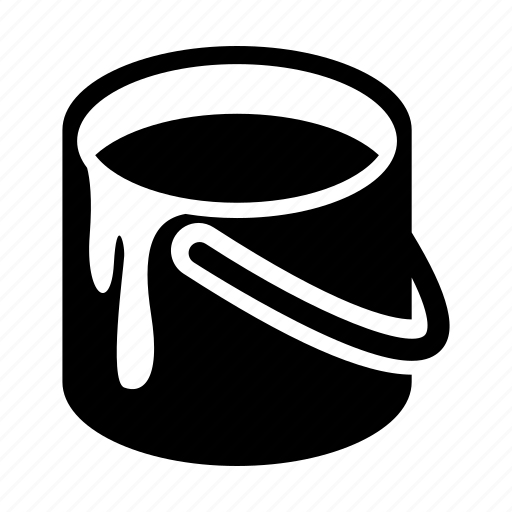
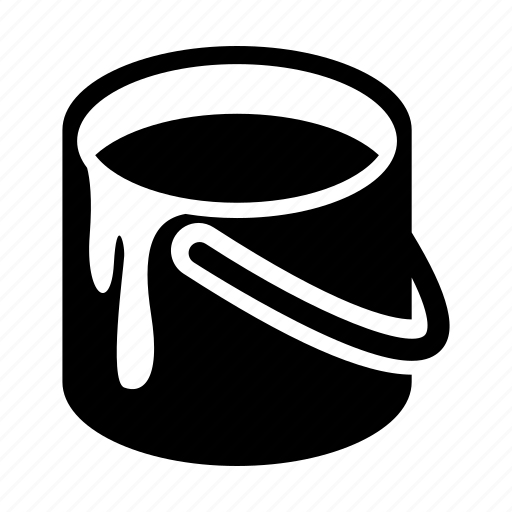
|
Tech connection help
|
|
| Author | Message |

Banned Posts: 49,583
Joined: Mar 2005 I Root For: America and UC Location: Cincinnati |
|
||
| 06-08-2014 01:42 PM |
|
|
Advertisement
|
|
Crewdogz

I'm Your Huckleberry  
|
|
||
| 06-10-2014 08:36 AM |
|
Mark Wolfram

2nd String  |
|
||
| 06-10-2014 09:04 AM |
|
Crewdogz

I'm Your Huckleberry  
|
|
||
| 06-10-2014 10:06 AM |
|
|
Advertisement
|
|

Banned Posts: 49,583
Joined: Mar 2005 I Root For: America and UC Location: Cincinnati |
|
||
| 06-10-2014 10:31 AM |
|
Crewdogz

I'm Your Huckleberry  
|
|
||
| 06-10-2014 11:42 AM |
|

Banned Posts: 49,583
Joined: Mar 2005 I Root For: America and UC Location: Cincinnati |
|
||
| 06-10-2014 01:04 PM |
|
|
« Next Oldest | Next Newest »
|
User(s) browsing this thread: 1 Guest(s)




