Last updated: 9/30, 11:00 AM Eastern
- Switched from SuSe to Ubuntu
- Added "What is Linux?"
I have walked people through installing Linux soooooo many times, I have decided to write a definitive guide. This is that guide.
===== WHAT IS LINUX? ===============================================
Linux is an operating system that started off as a hobby/project of Linus Torvalds. Torvalds actively encouraged others to contribute to his operating system. Over time very rapidly hundreds of thousands of people contributed to Linux and the now very large selection of free software that runs on Linux. It is used worldwide by millions of people as desktops, workstations, servers, and embedded devices (PDAs, cellphones, TiVo, etc). Linux is free (as in $0.00). Linux is also free as in no DRM. DRM simply doesn't exist on Linux... period. Even when you do something as simple as play a DVD in Linux, it's breaking the encryption on that DVD to play it back to you. Lastly, Linux is free as in freedom to do whatever you want. The source code to Linux and virtually all of the applications that run on Linux is freely available for anybody to modify, redistribute, and improve upon.
===== IS LINUX FOR YOU? ===============================================
First off..... is Linux for you? Well that depends what you want from Linux.
If you want Windows without the Windows price tag... Linux IS NOT for you.
If you want an OS that prides itself on security, stability, speed, and giving you a wealth of choices and power... Linux will make you very happy.
If you're a power user... a programmer or IT professional... Linux will make you giddy like a school girl.
===== HELP IS JUST AROUND THE CORNER ===============================================
If you don't know something or what to do... relax.... you're bound to have questions. Even if you've used Windows for years you come to a point where you're not sure what to do. The same thing will happen in Linux.... but the Linux community is great and helps one another. Ask your question here, or any number of other great help resources out there including linuxquestions.org ....
http://alpha.qunu.com ... the IRC Freenode network (#ubuntu #gentoo #fedora etc etc).... and a slew of other forums and wikis. Google is also a massive resource. Search Linux (your problem) and odds are you will find the answer :) There is never a shortage of fellow users willing to help you out.
===== WHICH LINUX DISTRO? ===============================================
So you still want to try Linux? My recommendation for newbs is Ubuntu for a few reasons:
- 1 CD download
- Built in LiveCD
- Easy to get the bells and whistles installed thanks to Automatix.
- Robust software updater
===== MINIMUM REQUIREMENTS ===============================================
To run feature rich Linux desktop distro like Ubuntu, you'll want roughly:
- Celeron 300 Mhz / Pentium II 300 Mhz or faster
- 128 MB of RAM, but you'll be significantly happier with 256 MB
- At least 4 to 5 GB free space on the hard drive
If your system can't meet those specs, you should use a distro specifically for older hardware such as "Damn Small Linux" or "Puppy Linux". These are harder to install, but perform like champs on the most meager of hardware configurations.
===== EVIL HARDWARE ===============================================
In advance, the following hardware will provide problems in Linux:
- 3D acceleration on ATI Mobile graphics cards and new ATI graphics cards (ATI provides no working driver to achieve this). Linux will display on your monitor, but hang up playing 3D games.
- Winmodems (aka "soft modems" or "software modems")... they're lame, cheap, and suck. Thankfully they're vanishing from the super duper cheap PCs these days.
- Roughly half of all wireless devices for laptops. They will work, but it will not be as easy as clicking a checkbox and tah dah. How happy you will be depends on the chipset of your wireless device.
Good chipsets: Orinoco, Prism, Prism2, Hermes, Atheros, Atmel (aka at76c503a), RaLink
Bad chipsets: Marvell, Broadcomm (a BUTTLOAD of devices, especially integrated), however, native Linux support is now available in very recent Linux kernels (2.6.17 or later) ..... as all the major distros release updates, this chipset will no longer be a problem child.
To find out which chipset you have.... Google for your wireless device's manufact, model, and then the word chipset.
===== INSTALLING UBUNTU ===============================================
Still going with Ubuntu? Good.
Go here:
http://www.ubuntu.com/download ... select the region closest to you.
Step 1) Choosing the right set of CDs
- If you are using a 32-bit Macintosh (G5 and earlier), download the PPC CD.
- If you are using a system that has an 64-bit processor (AMD Opteron, AMD Athlon 64, Intel Itanium, Intel Core Duo) as the processor, download the AMD64 CD.
- Everybody else get the x86 CD.
Step 2) Download the ISO file
- The CD comes as a file called an ISO ... it's a bootable disc image. Download the file appropriate for your system as determined in step 1.
Step 3) Burn the ISO file to disc
-
IMPORTANT: DO NOT burn the ISO file to disc in "data format" -- it will make the resulting disc useless. You want to burn the file to disc in "Disc Image" format. Look for an option that says something like "Write Disc from Image" "Burn Disc Image". If you have a super lame CD/DVD burner that does not support this option, and you're using Windows, here is a free CD/DVD burner that supports this option:
http://www.cdburnerxp.se/
Step 4) Put in the CD and reboot.
Step 5) Select "Start or Install Ubuntu" on the boot screen.
Step 6) Play around in the LiveCD if you wish... it will be a little slow since you're running it off the CD, but it's got alot on it already.
When you're ready to Install, click the Install icon on the desktop. Follow the friendly installer.
If at any point you feel you need help:
https://help.ubuntu.com/community/Installation
VERY VERY IMPORTANT: When you get to partitioning your hard drive, select Resize and use free space. This will leave all your Windows files unharmed, and set up your computer to dual boot (select whether to start Linux or Windows at start up).
If you select Erase hard drve, you will whipe out all data on the hard drive.
===== USING UBUNTU ===============================================
Core applications and their equivalents.
- Microsoft Office --> OpenOffice.org
--- OpenOffice can even read from and save to all the MS formats
- Trillian, AOL IM, Yahoo IM, Google Talk, MSN IM, ICQ --> Gaim, Kopete
--- Gaim
- Firefox --> Firefox :D
- Outlook --> Thunderbird
- BitTorrent --> Azureus
- Winamp Classic --> XMMS
--- XMMS even uses Winamp skins
- VLC --> VLC :D
- Nero --> k3b (k3b puts nero to shame.. it's awesome)
- Windows Media Player --> MPlayer
--- MPlayer is the Linux swiss army knife of audio/video. It plays *everything*.
Installing security updates.
- Note in the bottom right hand corner in the system tray colored circle. That's the system update notifier. It will turn red when updates are available.
To update, simply right click on the icon and choose the appropriate option.
Automatix: Kicking Ubuntu in the pants in installing a massive amount of useful/must-have software.
If you're a newbie, some of what we're about to do will bewilder you... just follow along. Once it starts working, you'll find it very nice.
Step 1) Open up a terminal. You can find it in the "start menu" type menus. Type in the following:
sudo gedit /etc/apt/sources.list
Add the following line to the file:
deb
http://www.getautomatix.com/apt dapper main
Save the file.
Step 2) Copy the following:
wget
http://www.getautomatix.com/apt/key.gpg.asc ; gpg --import key.gpg.asc ; gpg --export --armor 521A9C7C | sudo apt-key add -
Then in a terminal window, press Shift+Insert to paste what you just copied. Hit enter.
Step 3) In that same terminal, do the same copy and paste, but with this line:
sudo apt-get update ; sudo apt-get install automatix
Step 4) Now Start Automatix. Applications>System Tools>Automatix
Step 5) You now have a nice easy GUI to select whatever you want to Install. You'll DEFINITELY want the following:
1. Acrobat Reader (Adobe Acrobat Reader and plugin for Firefox 1.5)
4. Archiving Tools (Additional archiving tools (rar, unrar, ace, and 7zip))
5. AUD-DVD codecs (NON-FREE Audio and DVD codecs) (Installation of this option is illegal in the United States of America, thanks to the DMCA. If you won't tell, I won't

)
7. Azureus (Installs Azureus bittorrent client)
17. Extra Fonts (Additional fonts and msttcorefonts)
18. Flashplayer (Adobe Flash Player for FF)
20. Gdesklets (eyecandy for Gnome)
21. Gaim 2.0 beta3 (The latest version of a popular IM client compatible with YIM/MSN/AIM/Jabber etc)
32. MPlayer & FF plugin (MPlayer and Firefox 1.5 plugin)
33. Multimedia Codecs (Commonly needed audio and video codecs)
34. Multimedia Editing (Audio (Audacity) Video (Kino) and ID3 Tag (Easytag) editors)
42. RealPlayer (RealPlayer)
44. Ripper and Tuner (Streamripper (rips Internet radio streams) and Streamtuner (Internet radio client))
46. Skype (A free (as in free beer) Voice Over IP software)
48. SUN JAVA 1.5 JRE (Sun's version 1.5 JRE & The Firefox plugin)
53. Wine (Installs Wine)
54. XChat (a popular IRC client)
Depending on your hardware, you'll also want:
36. NDISWrapper (A driver wrapper that allows you to use Windows driver for network cards)
38. NVIDIA Driver (Installs NVIDIA drivers on select NVIDIA cards)
Once you tell it to start, it will take some time to finish it's work. It's going to be downloading and installing *alot*. Check in on it from time to time, you will have to agree to a few licenses (such as the Flash client's license).
Also, a "one stop shop" control panel for Ubuntu is available. Check this thread:
http://www.ubuntuforums.org/showthread.php?t=207894
===== BOOTING BACK INTO WINDOWS ===============================================
- When you reboot, you will be given a simple menu to choose to boot either Windows or Linux. Use the up/down arrow on the keyboard to select which one then hit enter to boot it.
-
IMPORTANT: On some HP machines, you will see "windows_1" and "windows_2". Select Windows 2!!! Windows 1 is actually a small HP autorecovery partition, which will begin running a special app that completely erases the Linux bootloader and suggests doing a complete system restore!!!
- When you boot back into Windows the first time, Windows will run a hard drive scan. This is because Linux had to beat Windows into the corner to create some free room on the hard drive, and Windows must rescan its partition to know where it can and cannot write to. Just let the scanning continue until finished.
===== QUIRKS (aka Linux IS NOT Windows) ===============================================
- In Linux, to do anything significant to the system, you must be root. This makes Linux very secure, as a virus would have to know your root password.
- In Linux, the entire file system is one big tree. In Windows, you have C:/ and D:/ and so on. In Linux it's all one big folder, only organized. The only location you will likely concern yourself with is your home folder, which is:
/home/(username) ... that's where your files are. Everything there is yours and yours alone. Only root can screw with those files. Conversely, you can't screw with /home/(someotherguy) files either. Again, security measures built in due to the nature of Linux.
- Linux hides nothing from you. It can be very easy to use and maintain, but you can get under the hood and be as advanced as you want to be. You are not hindered by the lack of source code and "idiot proofing" Windows has. Ubuntu has made large efforts to make this distribution of Linux very user friendly... but it's still Linux. So you can do whatever you want... up to and including making your own kernel if you're so inclined.
===== FOOTNOTES ===============================================
* mp3 is a proprietary codec, one that requires you pay royalties every time you create or have a playback mechanism for mp3s; thus this support is not bundled in Linux by default











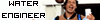

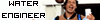

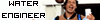
















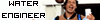

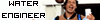

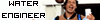































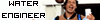













 )
)




